Mother's Day was yesterday and I promised myself between doting over my wife and the all day marathon of House, MD., on USA, I was not going to spend time on the computer. So, no day 4.
Onward and upward... Day 5...
Interesting little tidbit with Gmail and IE8. If I change the theme (from anything to anything), then the Inbox works just fine. Otherwise, my stuff's broke and I default back over to FF. Here are some screen shots of my ordeal.
First:

Just straight up annoying... and non-functioning. Here is a snip of the bottom Inbox section:

After I change the theme (from Settings-> Themes) from the Gmail UI:

But this ONLY works during my session. Once I restart IE8, my issue returns:
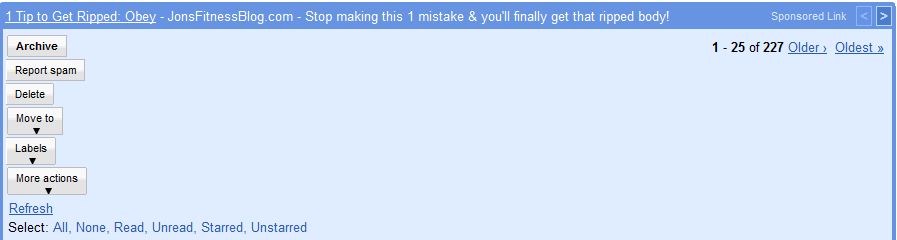
It doesn't matter which theme I use and only happens in IE8. Also, this only appears to happen in the IE8 on Windows 7 as my XP IE8 installation is not behaving in this manner. A big difference in the two OSes is W7 is x86_64 and WinXP is x86.
I am not sure that blame belongs with Windows 7, yet. It could certainly be contained within:
I haven't gone through to turn on/off new features and functionality within Gmail - I like to turn on the toys. But that seems hardly the solution - turn off the new features and enhancements that make the software more useful (IMO) so that the solution actually works as intended... since this behavior is limited to IE8 on W7 and no other browser - I also confirmed Google Chrome is happy - I am not going to go through the trouble of attempting to determine root cause. I simply don't care if this site doesn't work in IE8 on x86_64 W7. <<>>
Heck, I use FF w/ IE Tab more than anything else anyway...
Looking forward to Day 6...

Onward and upward... Day 5...
Interesting little tidbit with Gmail and IE8. If I change the theme (from anything to anything), then the Inbox works just fine. Otherwise, my stuff's broke and I default back over to FF. Here are some screen shots of my ordeal.
First:

Just straight up annoying... and non-functioning. Here is a snip of the bottom Inbox section:

After I change the theme (from Settings-> Themes) from the Gmail UI:

But this ONLY works during my session. Once I restart IE8, my issue returns:
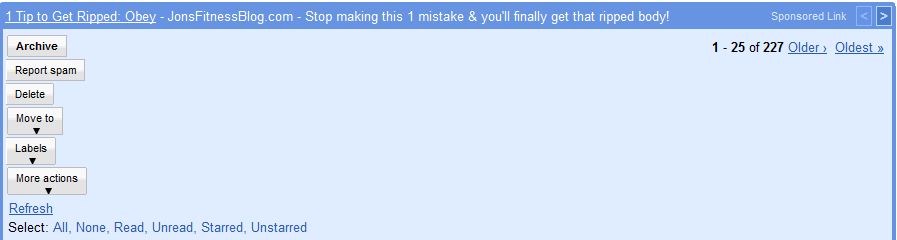
It doesn't matter which theme I use and only happens in IE8. Also, this only appears to happen in the IE8 on Windows 7 as my XP IE8 installation is not behaving in this manner. A big difference in the two OSes is W7 is x86_64 and WinXP is x86.
I am not sure that blame belongs with Windows 7, yet. It could certainly be contained within:
- how Gmail is presenting information to the IE8 code base on Windows 7 x86_64
- IE8's rendering in the x86_64 build
- an RC issue within Windows 7 that doesn't handle certain AJAX/Web 2.0/new fangled widget
I haven't gone through to turn on/off new features and functionality within Gmail - I like to turn on the toys. But that seems hardly the solution - turn off the new features and enhancements that make the software more useful (IMO) so that the solution actually works as intended... since this behavior is limited to IE8 on W7 and no other browser - I also confirmed Google Chrome is happy - I am not going to go through the trouble of attempting to determine root cause. I simply don't care if this site doesn't work in IE8 on x86_64 W7. <<>>
Heck, I use FF w/ IE Tab more than anything else anyway...
Looking forward to Day 6...




No comments:
Post a Comment