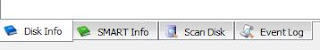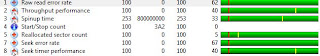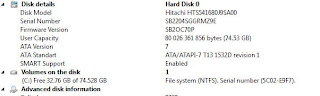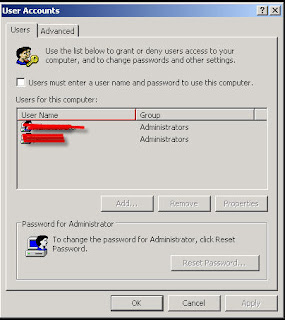Firstly, the PC:

Alright, so this 'puter has only one video connection. A presumable AGP VGA card.
To add a second (or more) monitor, you would have to:
- Add a second card to one of the PCI slots.
- Good ratings, for the most part, for this guy: http://www.newegg.com/Product/Product.aspx?Item=N82E16814133233
- You could actually run three monitors if you had this card with the dual VGA connectors
- Replace the card you have with a new dual-head video card. There are some considerations here:
- Is you current card card PCI-X (don't confuse this with regular PCI) or AGP
- Does the video card require a separate power connection inside the case. Some video cards require more power than just the slot and use the same power connector - usually - as a hard drive (the white 4-pin MOLEX). Can your power supply take care of the extra load?
- Does the video card monitor connectors match the current monitor cable?
- There are two types of video connectors for PCS - VGA and DVI
- A decent card with DVI connectors will have at least one adapter
- DVI is digital and a better signal, but your monitor must support the digital signal (sort of like having HD cable. If you do not have an HD TV, what's the point?)
- VGA is the analog equivalent and supported by 99% of the monitors out there made after 2000.
- USB to VGA adapter
- http://sewelldirect.com/usb2tosvga.asp?adpath=/Google/Other%20Products/USB%20to%20SVGA%20Adapter&keywords=usb%202.0%20vga%20adapter&match=2&search=search&gclid=CObVqaGzuZYCFRJdxwodQkUBLg
- http://www.iogear.com/product/GUC2015V/
- Or go nuckin' futs: http://www.engadget.com/2008/08/25/iogears-wireless-usb-to-vga-kit-extends-your-monitor-sans-wires/
- I have not looked into this option much but you may find something out there that you willing to try.
Comment back on any other options out there to extend monitor quantity.