Some screen shots:
About window

Various Tabs
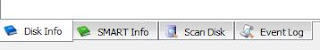
Drive Gauge
Basic Icons
Test Results
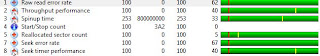
Drive Information
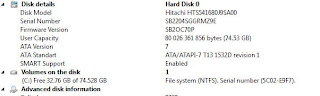
The "scan disk" feature reads disk block information to analyze good/bad blocks. While the tools doesn't appear to have proactive monitoring capabilities in the freeware version, the monitoring available does provide a reactive tool that would provide some details as to what is going on "under the hood".




No comments:
Post a Comment